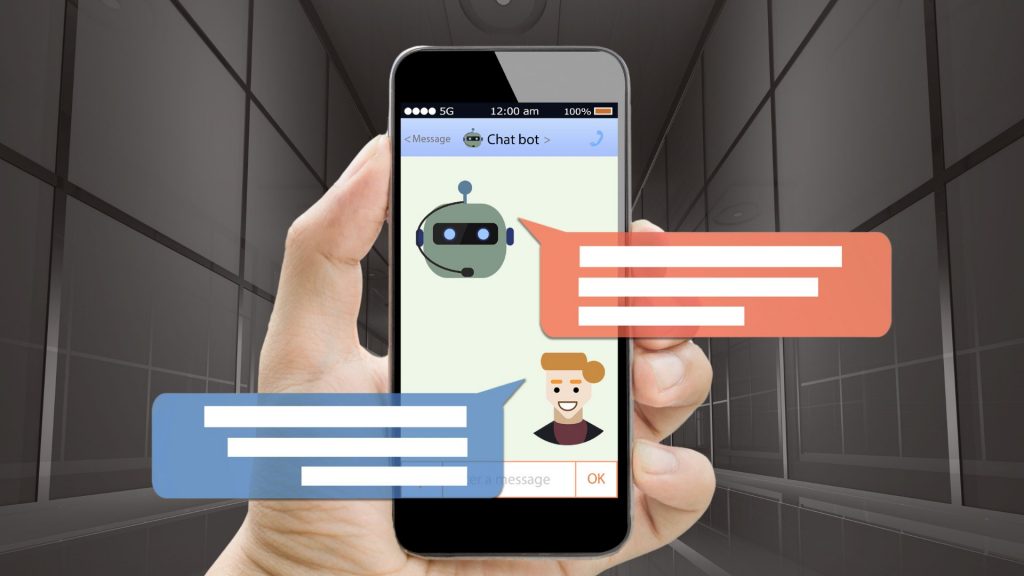Workflow automation in a manufacturing company is learning how to help your teams “work smarter, not harder” refocusing their time on more productive, high-value tasks, and becoming more efficient. We work with hundreds of manufacturers across the country automating many daily operations. Paper based processes require employees to enter data into an application. Advances in technology have made it increasingly apparent to businesses in all industries that employees don’t need to spend time on tasks requiring mass amounts of paper shuffling and manual data entry. Leveraging document management software and data extraction tools to automate these tasks prevent unintentional errors from the start. Processes that require human data entry and manual updating are prone to error.
The Wall Street Journal found the number of software applications used by large enterprise companies has increased by 68% over the last four years, reaching an average of 129 applications. They also found that mid-size companies (less than 2,000 employees) tend to use fewer applications, but the average number is still high at about 73 different programs being used to accomplish daily tasks.
At PiF, we automate workflows and consolidate application toolboxes, saving money, time, resources, and making it easier for your team to be more productive. Various workflow automation software tools including Artificial Intelligence (AI), Digital Document Management, Robotic Process Automation (RPA), Optical Character Recognition (OCR), Intelligent Data Capture (IDC), and Dynamic Web Forms, automate multiple processes across your manufacturing company that will make your team more efficient, and allow them to focus on higher value tasks. The benefit of reducing labor costs associated with lower value, paper-based, repetitive tasks is inherent in these solutions.
What processes could you automate in the manufacturing industry?
Quality & Certification Documentation
When the time comes for quality checks and certifications within a manufacturer, it’s imperative that you easily find the necessary documentation to review. Keeping documents in file cabinets or network folders across multiple locations leaves your team subject to lost documentation and wasted time trying to locate them.
Our Document Management solution, DocStar is a secure, rights-driven, cloud-based digital document repository that can help your company stay on top of all the latest compliance and certification requirements. It can also assist your company in preparation for annual audits and ISO compliance. DocStar’s advanced search functionality and indexing capability allow your team to find any document quickly and efficiently in a variety of different ways including the document name, creator name, or keywords within the document text (known as Full-Text Optical Character Recognition). This advanced functionality can only be found in document management software and eliminates the hassle of looking for the correct document name on your hard drive, network folder, or your company intranet.
Furthermore, DocStar’s advanced search functionality allows your teams to find necessary compliance documents in seconds. It also serves as a collaborative, centralized location that is easily accessible only to the individuals in your organization that have prior approved access, ensuring security and confidentiality. Version control functionality ensures your team has the freedom to collaborate and update as needed. Changes made are trackable and viewable in a concise, organized manner.
Engineering Change Notices (ECN), Engineering Change Orders (ECO), & Engineering Change Reports (ECR)
For manufacturers, Engineering Change Requests, Change Reports, and Change Orders require numerous updates, multiple documents, and many individuals collaborating through the workflow. These reports contain numerous documents that are easily misplaced or lost due to human error. The risk for error is incredibly high when these documents are completed manually. Lost documents or uninformed team members can lead to liabilities such as unapproved product versions or unsafe products making it to market.
Automating ECRs, ECOs, and ECNs provides your team a central location for all documentation necessary to complete your workflow digitally. Teams can easily collaborate and route documents for approval within the system rather than by email, which is difficult to track. Additionally, individuals can comment and GIVE feedback directly on the document, while still keeping the entire process digital, with an audit trail giving insight to who did what, when, and from what IP address.
To automate the ECN/ECO/ECR processes, our manufacturing customers use a DocStar module called “Package Works” that digitally organizes documentation for your workflows and projects, similar to storing files in an accordion folder or binder. As documents are added to the digital accordion folder, automated alerts and email notifications alert users of missing documents.
Indexing and retrieval functionality within DocStar keepS all OF your documents organized and easy to locate. Unique identifierS or metadata fieldS such as a lot number, job number, or project name, are properly stored in the document management system. All related documents are linked by the common unique identifier.
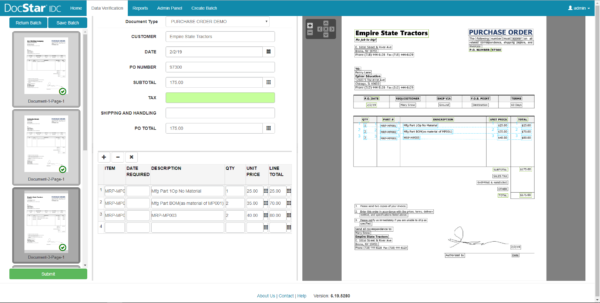
Proof of Delivery Processes
Whether your company owns its own trucks or you use a third party, tracking shipments – from warehouse to customer is crucial. On a routine basis, you need to know the customer has confirmed the condition and amount of what you have sent them. This is essential to ensure your inventory numbers are accurate and that you’re being paid for the correct quantities. If you haven’t automated this yet, your current workflow may require you to wait for a physical receipt or acceptance of delivery from your customer. This may arrive via the trucking company, mail, or email. It may even be scanned/faxed/emailed from the receiver. In 2021, this isn’t the most efficient way to complete this process and often leads to delays, disputes, missing paperwork, or illegible approval signatures.
Our manufacturing customers love using our cloud-based Document Management and Web Forms products to automate their proof of delivery processes. For every delivery, documents are signed digitally. That signed delivery form is then automatically routed to your Accounts Receivable Clerk or other individual based on criteria set by you. The process is seamless with user-friendly software that can be used on a tablet or mobile device. Instead of signing a 3-part paper form, your receiver signs digitally on the tablet. This expedites the delivery documentation process and initiates your accounts receivable process – helping you to receive payments quicker.
Digitizing Proof of Delivery assists with lowering your DSO (Days/Sales/Outstanding), shortening payment cycles with vendors. By avoiding the havoc that comes with receiving damaged paper-based proof-of-delivery forms or illegible signatures by receivers, you can leverage reconciliation and receive payments quicker, decreasing your DSO. The faster you get paid by your customers, the faster you can pay your vendors.
Finance & Accounting
Do your current accounting processes measure up? Customers who typically process more than 500 invoices per month see the highest return on investment after automating the accounts payable process. In higher volume environments, often 4 or more clerks manually process invoices, approvals, packing slips, and order matching. Accounts Payable Automation software provides 2 and 3-way digital matching, vendor invoice identification, separation, and data extraction – eliminating manual data entry into financial ERPs. For non-PO transactions, leverage the Advanced Workflow Module with If/Then/Else logic for invoice approvals and reminders – without having to use email and chase down approvers. Automated invoice processing tracks quantities delivered vs. quantities ordered and traces situations such as “goods-delivered-damaged”. This is extremely helpful for those in manufacturing because it’s easy to trace where, when, and how many goods-delivered-damaged occurred during any set period of time. This helps you find and rectify any underlying issue that may be a leading cause to these situations.
With intelligent data capture (IDC) and flexible workflows, automation makes accounts payable processing easy. Gone are the days of stacks of invoices, missing documents, and chasing the right person down for approvals. With mobile-phone compatibility, worldwide 24/7 access ensures your AP process will be efficient and cost-effective. Robotic Process Automation (RPA) allows for even more automation including general ledger reconciliations, manual journal entries, fixed-asset accounting, customer data management, expense compliance audits, and more.
RPA isn’t built to exist in just your accounting department – any manual process within any part of your business can be entirely transformed and automated.
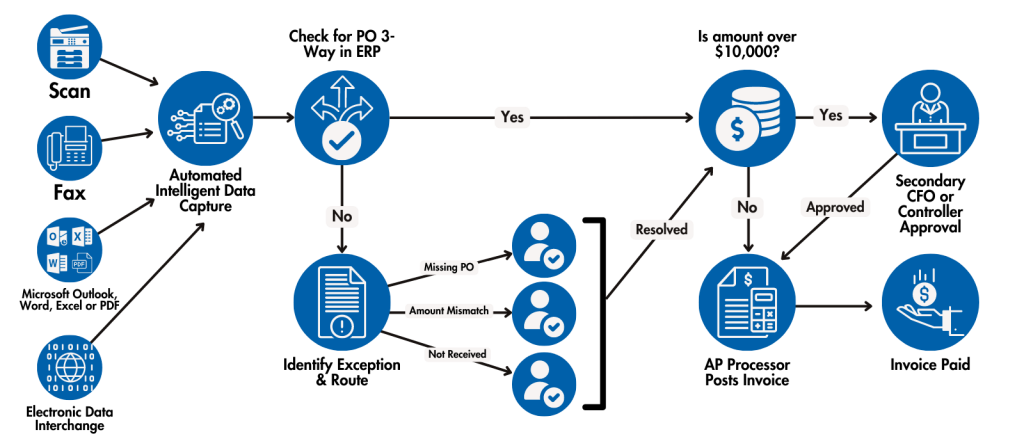
Human Resources
Human Resources creates and maintains excessive amounts of paperwork for every new and existing employee. Whether it’s the initial onboarding package, I9’s, background checks, or insurance and benefits forms, HR departments typically manage lots of physical paper documents that require the utmost security. Not to mention, the “paper shuffle” that goes along with daily HR tasks can be low value and time-consuming.
Automating your onboarding process eliminates paper forms, the physical process of transferring documents and files between departments, the overflowing filing cabinets, and the duplicate data entry into multiple systems that goes along with hiring. PiF’s Document Management solution securely manages your employee records from application to retirement.
The Package Works module is a great solution for your HR department too. For example, if you’re working with a new hire to complete onboarding paperwork, whether it’s done digitally or manually, the documents are imported into your document management system through Package Works, the filing system keeps track of which documents have been received, and are missing. It also ensures that I9’s are separated from the package and that rights-driven security is applied to individual documents or the entire employee file. Package Works for HR eliminates the need for a human to approve any documentation, and accidental oversight of missing paperwork is avoided entirely.
To expedite onboarding paperwork, and complement the Document Management solution, we offer a digital Web Forms solution. How much time could be saved if the 25-page onboarding packet was cloud-based, automated, and completed digitally by a user “clicking a link”? This solution eliminates duplicate data entry by automatically carrying over the information the first time you enter it and automatically loading it into payroll and benefits systems. As an example, employees typically have to write their name and address number numerous times over the course of their paper-based onboarding packet. What if they only had to enter it one time and the information instantly populated on every digital form in the workflow? Web Forms help your employees save time by eliminating the need to enter the same information multiple times. Once the data is entered, the web-forms application pushes that information into multiple systems like payroll and benefits. Partnered with our Document Management solution, all your digital forms are automatically routed and stored in a designated place.
HR software is limited in its use case. Our Document Management solution can be used across your organization to consolidate your tool set and eliminate other products. Web Forms can be used to digitize any paper forms used by your organization.
So, the real question is, what CAN’T we automate?
Our solutions are customized to work best for your business needs and expand as you grow. We offer solutions based on your needs and the size of your business.
Manufacturing and distribution clients make up a significant portion of our customer base. We understand your business and we’re ready to help. We’d love an opportunity to help you save money and automate your business processes. Send us a message today to schedule a free, no-obligation demo.