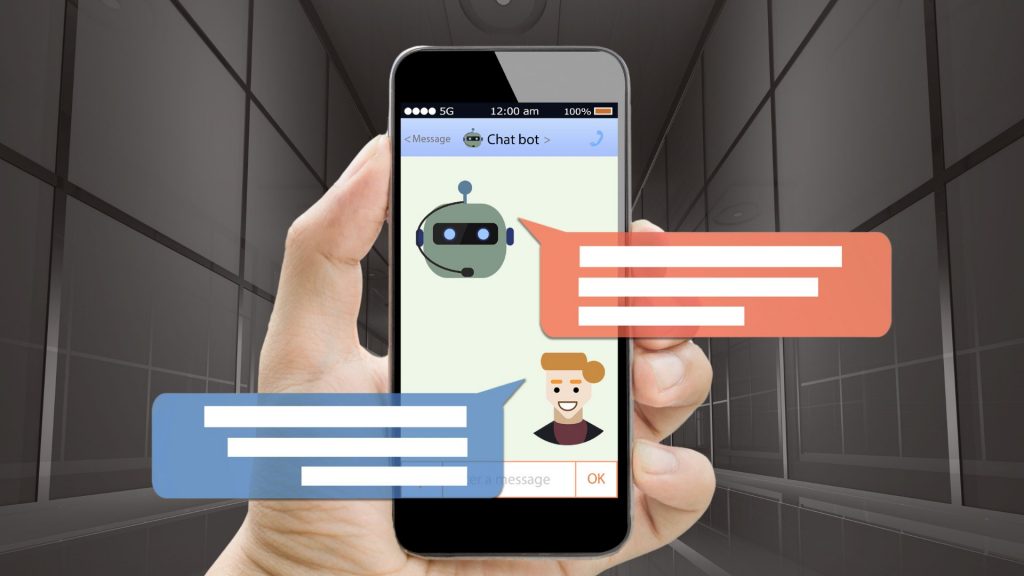Managing outgoing expenses and vendor and supplier partnerships is not an easy task, and without an effective process in place, things can slip through the cracks.
Regardless of the size of your AP team, a smooth process can help your business thrive, while a disjointed one can leave your organization behind.
The way other organizations and the nature of business is moving, it’s no longer a question of if your organization will automate, it’s a question of when and how.
When left to answer these questions on your own, it’s difficult to come up with a solution that works for your needs and accounting team. We’ll share the definition of AP Automation, as well as how it’s implemented and key indicators that your business would benefit from it.
Defining AP Automation
The technical definition of Accounts Payable Automation (AP Automation) refers to technology used to streamline and automate accounts payable processes, removing manual tasks and providing better visibility and control over important financial data.
While some solutions are as simple as just a piece of software, AP Automation is a holistic process transformation through a set of connected tools that work as one unified solution to simplify your organization’s Accounts Payable processes.
These tools can include:
Document management
Document Management allows you to scan, file, and access your documents from one central system. It creates a fully paperless office and files can be accessed from anywhere, at any time, from any device.
Optical Character Recognition
Optical Character Recognition (OCR) takes data that is traditionally manually keyed-in, sorted, and matched to the purchase order and automatically classifies and sorts it.
Integration with your ERP
You likely already have an ERP that your organization relies on, so by implementing a solution that works WITH your ERP rather than separate from it, you create an even more streamlined process.
Workflows
Building workflows can help you find the gaps within your process that need fixing, and allow you to fix them quickly without missing a beat.
Using manual methods, the average invoice takes two weeks to process and requires approval from two to five people before it is fully processed. If your organization is processing hundreds of invoices monthly, relying on manual payment processing is simply inefficient. In a study on AP automation by the Ardent Group, best in class companies process invoices in less than 4 days while others can take over 13 days to process them.
By implementing AP Automation, your organization can decrease in invoice processing costs from $38.77 per invoice to $3.09 per invoice and reduces process time from 20.8 days to 3.8 days. It also helps you capture more early payment discounts and avoid late payment penalties and interest accrued from lenthy invoice processing times. These cost reductions will allow your organization to reallocate funds to other initiatives that can grow your organization, and by saving time your accounting team can focus on more valuable tasks.
AP Automation also promotes visibility of cash flow and liabilities. By gaining a better understand of where your organization stands financially, you can plan and budget better and create a healthier business.
How do I know if I should implement AP Automation?
Every organization is different in terms of need, ability, and timeline and budget to automate their current processes. Having executed hundreds of AP Automation projects, we’ve noticed patterns among our most successful deployments. If the following problems apply to your organization, you’re a perfect candidate for AP automation:
- Process 500 or more invoices per month.
- More than 2 full-time AP clerks
- You are outsourcing your AP
- Too many late payment penalties
- Missing early payment discounts
- Invoices processed in more than one location.
- Manual data entry errors
- Misplaced invoices and other documents take up to much time
- There is lack of visibility of cash flow
More often than not, some organizations that need a solution the most don’t realize it. Their current state of managing their processes is “good enough” so they’re resistant to change.
Why implement AP Automation
- Reduce time required to process invoices
- Eliminate the manual processes associated with routing, approving, and GL coding invoices
- Process invoices faster and more accurately reducing payment errors
- Reduced paper and improved operational efficiency
- Better data visibility
- Means real-time access across your organization
- Streamline vendor invoice processing and manage discounts to improve cash flow
- Ensure record retention compliance and keep documents safe and secure
- Say goodbye to filing cabinets
- Saves headaches come audit time – have peace of mind that you will find documents you need
How to implement it
As previously mentioned, AP Automation isn’t software you can simply download and install. There are many moving parts to an effective system, but by working with a partner than can design a solution that fits your exact needs, moving to a fully automated process becomes so much simpler.
PiF Technologies has been implementing smart automation solutions for over 20 years, and we constantly evolve to offer innovative solutions to transform our clients’ business processes. We’d love to discuss your current needs with you and help you find a solution that works.