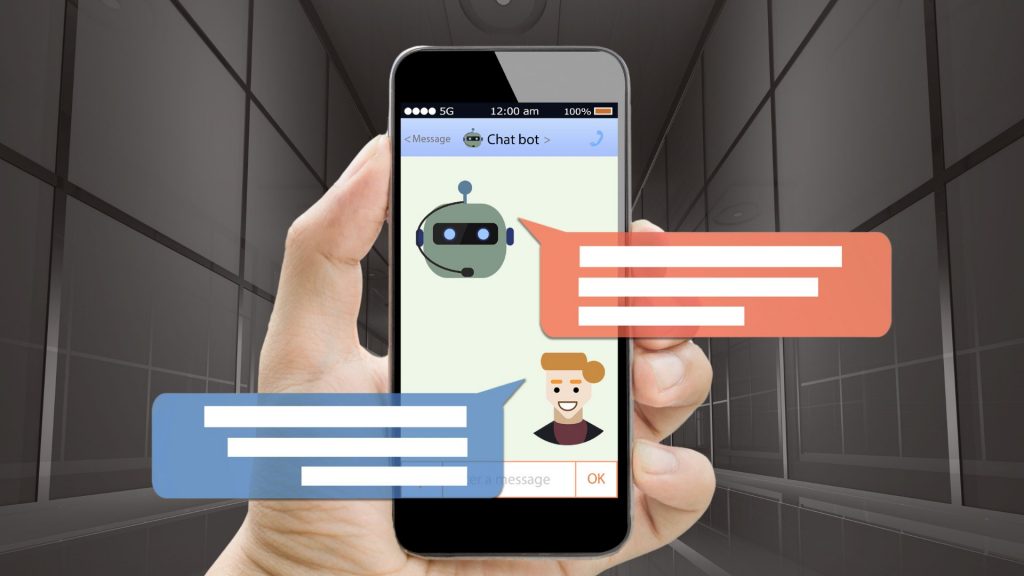When investing in solutions for your organization, it often isn’t enough to simply understand the features and functionality of your potential investment. After all, it is the real-life, practical use cases that will justify the investment and solidify itself as a crucial piece of your business processes.
The benefits of Intelligent Document Processing are clear, put simply, data can be easily extracted from any document with any formatting. While the solution can be applied just about anywhere within an organization, understanding the clear use cases of IDP can help you understand how it can transform your business processes.
What is Intelligent Document Processing?
Document capture has seen significant advancements in recent years, with the most exciting developments being the use of Machine Learning and Artificial Intelligence to classify and extract data from documents. Intelligent Document Processing (IDP) is an emerging technology that combines Optical Character Recognition (OCR) and Intelligent Character Recognition (ICR) with advanced technologies like natural language processing to automate the extraction, understanding, and processing of data from documents. It specifically sources data from Microsoft, Amazon Web Services, and Google Clouds.
Intelligent Document Processing mimics the comprehension of a data processing employee to recognize, scan, and categorize documents. Once categorized, relevant information for your organization or process is extracted from the digital document. This is facilitated through cognitive AI technologies like Large Language Models (LLMs) and neural transformers that can pinpoint specific data points within the document. Finally, IDP organizes the extracted data and presents it in a readily accessible format for routing, review, and approval within an ERP (Enterprise Resource Planning) system or applicable line of business system.
Intelligent Document Processing brings automation and intelligence to document handling, allowing organizations to streamline operations, reduce errors, and improve efficiency in dealing with diverse document types and data formats. For organizations managing substantial amounts of structured, semi-structured, or unstructured data, adopting Intelligent Document Processing can enhance their business process management. IDP is not only a natural evolutionary step for organizations currently using legacy technologies like OCR but also a great way to begin capturing documents for organizations or specific business units that have never used capture technology before.
Accounts Payable Invoices
Invoices arrive in multiple file types, and various formatting styles, and accounting teams often struggle to process invoices by hand in a reasonable timeframe. This leads to errors, delayed payments, and inaccurate financials. Intelligent Document Processing can automate extracting relevant information from invoices and accelerate the approval and payment process. It can also assist in expense management, capturing and processing receipts and expense reports automatically.
Bills of Lading
For manufacturers and distributors, the bill of lading is a crucial document that is issued by the carrier to the shipper. It has three core functions within an organization, acknowledgment that the carrier has received the freight, evidence of contract to carry, and documentation of legal title to the goods that are being carried.
Scanning and indexing Proofs of Delivery that consist of Bills of Lading and Accounts Receivable Invoices is typically done by hand. These crucial documents are signed by the customer and hold the important data point of the Purchase Order Number. The P.O. number is contained within a table and possibly is on multiple lines. When using “old school” capture methods like zone-based extraction, this data isn’t effectively captured.
Intelligent Document Processing is able to read these documents, regardless of how they’re laid out.
AR Invoices & Proofs of Delivery
When a distribution entity delivers to their customers using their own transportation, they require Proof of Delivery (POD) to ensure their customer has received their items. For example, a PiF customer that is a food service vendor required a signed AR invoice as Proof of Delivery. This is a structured document that would be scanned, and the basic header data such as invoice number, customer name, customer number, invoice date would be extracted.
While typical zone-based approaches would work for metadata fields like invoice number, other fields like customer ID or customer name would be in different locations on the page, making a zonal approach more difficult. Additionally, these large batches of POD’s would be scanned and it was necessary to auto separate documents. This would require the use of Intelligent Document Processing, which could read information regardless of its location on the document and extract required data.
Medical Claims
When third party claims administrators receive forms, they’re submitted via a handwritten document or a PDF from multiple different providers. Typically they are received via email, where the email body may be the first couple pages followed by the attachment with the relevant data needed. In the case of mailed in documents, the paper claim form is scanned into the solution and regardless of the capture methodology, the IDP solution can monitor and start IDP classification and extraction.
While paper and electronic forms are somewhat structured, there are very tight zones, marked with lots of handwriting, checkboxes, and signatures. This proves to be difficult for traditional zonal OCR. While most of the form fields have some key value pair like “Claimant Name” or “Claimant Street,” other fields were free form text areas, or checkboxes labels that prebuilt document parsers couldn’t match. A custom neural Large Action Model was built to extract both handwriting and computer text, signatures, and Optical Mark Recognition (OMR) for checkbox fields.
The end result is structured capture of claim forms that can be transcribed into an electronic form via XML schemas. Upon review, the resulting electronic form generates a custom XML data file that gets imported into their patient billing application.
Mortgage Documents & Bailee Letters
Anyone who’s purchased a home knows how document-heavy the process is. A piece of this process is the Bailee Letter that provides the terms of a bailment arrangement, including instructions on moving the loan from one bank to another. Contained within the Bailee Letter are key fields like: ABA, account number, account name, attention to, borrower, loan amount, note amount, warehouse lender, seller and bank name, all of which may be distributed throughout the document, in many cases without a key-value pair.
Using the Azure and Google Document AI custom model, Large Language Models from 110 different lenders are compared at the field level, with unmatched exceptions highlighted in red. All other successfully validated documents and data get exported via a secure SMB share and the data is sent to an Azure SQL Server database to interface with their financial clearing house application.
Certificates of Insurance & W-9s
Organizations typically receive forms like Certificates of Insurance (COIs) or W-9s in multiple formats. A way to extract the data from these forms is through creating and monitoring a dedicated email address with Intelligent Document Processing. By monitoring this dedicated email address, IDP classifies and splits documents into individual files. This process ensures that all COIs and W-9s are accurately categorized and processed.
For W-9 forms, vendors provide both paper and electronic formats. Scanned documents are sent to a designated email or folder, and IDP extracts data, including optical marks, handwriting, and text. The processed W-9s are then stored in their document management system, with any low-confidence or invalid data fields flagged for verification. Signature detection further ensures the integrity of the documents, routing any exceptions for review and approval.
COIs follow a similar workflow, with electronic and paper documents captured and processed by IDP. COI data is compared against an Excel file of insurance limits, and stored in a user-editable table (UET) in their document management system. If the COI matches the required values, it is seamlessly integrated into their document management system. Otherwise, it is sent for approval, with unapproved documents flagged in their Enterprise Resource Planning (ERP) software to prevent payment.
Business Process Outsourcing & High Throughput Scanning
In many cases IDP solutions can even be used by outsourced scanning bureaus. These organizations require high throughput scanning that can keep up with the speed of their scanner. Unlike other back-office automation processes, very little “intelligence” is used in these cases. The core use case is digital transformation and exporting text searchable PDF’s with structured metadata. Based on the organization’s needs, they can utilize a prebuilt export connector to the line of business system of their choice, such as SharePoint, Salesforce, Box, Dropbox and others.
Through the flexibility of the export service, organizations can utilize multiple export destinations in the same document class. Since image and data exports are mutually exclusive, manipulation and output of the image and data can be branched and offers plenty of flexibility. The image export, coupled with a hypervisor engine from Azure, Google, and AWS, can pass an OCR text layer to the export step, essentially leveraging the extracted text as the text layer of the resulting PDF.
Implementing Intelligent Document Processing
Intelligent Document Processing brings a level of automation and intelligence to document handling, offering organizations the ability to streamline operations, reduce errors, and improve overall efficiency in dealing with diverse document types and data formats. Intelligent Document Processing promises not only increased efficiency and reduced errors, but also the empowerment for organizations to grow and thrive without adding headcount.
IDP is constantly evolving with the advent and growth of ML/ and AI technologies. Working with a partner that understands the IDP industry and has practical use-case experience implementing IDP across several different verticals ensures that your solution will be successful. The aforementioned use cases are all from real examples used by PiF Technologies customers. PiF understands organizations’ unique needs across industries and how to successfully implement an IDP solution from start to finish. We can explain the process and help you build realistic use cases. Complete the form below, and we’ll reach out to start a conversation.